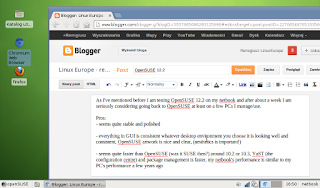I've been using and extensively testing OpenSUSE 12.2 for over two weeks. It appears quite stable and well polished (However, I had two or three system freezes when starting Chromium browser).
I definitely like the artwork of OpenSUSE - the fact, in example, that when I start GIMP I see OpenSUSE specific starting window seems professional. The artwork is consistent as well as the system itself.
Talking about updates two things are worth mentioning. Updates are not so vast like in, let's say, Ubuntu 12.04 - that is important at spots with limited bandwidth i.e. when I use mobile internet connections. In the production environment this is also the positive feature as vast updates could mean instability. (Look at RedHat policy).
The second thing I definitely like are drpm packages. D stands for 'difference'. You do not have to download tones of megabytes as you download only 'update difference'. That means fast updates. Nice.
Saturday, November 24, 2012
Saturday, November 17, 2012
OpenSUSE vs Debian....
This blog is a little bit different from my previous blog. I'd like to add some personal features here, not only write about PCs and OSes...
Anyway, now I am using OpenSUSE but today I was talking with a computer engineer using OpenSUSE at home (in fact, he convinced me to try OpenSUSE again). He mentioned that at work a lot of people are switching to Debian stable. Why? Debian is more Linux-like, it is similar to what those guys learned in the past, during the studies and first steps in administrating Unix-like systems. OpenSUSE tries to implement some features which are unique to SUSE branches, including SLED, which are not liked by engineers...
Debian, hmm, my first non-MS system anyway :)
Anyway, now I am using OpenSUSE but today I was talking with a computer engineer using OpenSUSE at home (in fact, he convinced me to try OpenSUSE again). He mentioned that at work a lot of people are switching to Debian stable. Why? Debian is more Linux-like, it is similar to what those guys learned in the past, during the studies and first steps in administrating Unix-like systems. OpenSUSE tries to implement some features which are unique to SUSE branches, including SLED, which are not liked by engineers...
Debian, hmm, my first non-MS system anyway :)
Friday, November 16, 2012
OpenSUSE 12.2 - the first review
As I've mentioned before I am testing OpenSUSE 12.2 on my netbook and after about a week I am seriously considering going back to OpenSUSE at least on a few PCs I manage/use.
Pros:
- seems quite stable and polished
- everything in GUI is consistent whatever desktop environment you choose it is looking well and consistent, OpenSUSE artwork is nice and clear, (aesthetics is important!)
- seems quite faster than OpenSUSE (was it SUSE then?) around 10.2 or 10.3, YaST (the configuration centre) and package management is faster, my netbook's performance is similar to my PC's performance a few years ago
- XFCE is in its newest version as I am writing this, namely 4.10, that's a nice piece of software
Cons:
- I cannot find Frogatto in the game repository (I know, not a serious problem.)
- Broadcom wifi does not work on my laptop (you need to get your hands dirty in a console, and OpenSUSE aims to be an easy distro, ok... they are also claiming to be Open... let it be like that)
- Gnome GUI in the Gnome edition is a complete disaster, but not because of OpenSUSE, Gnome3 itself is a disaster, as you see in the screenshot I've installed XFCE
As you see - all in all my opinion is positive, and what is yours?
Pros:
- seems quite stable and polished
- everything in GUI is consistent whatever desktop environment you choose it is looking well and consistent, OpenSUSE artwork is nice and clear, (aesthetics is important!)
- seems quite faster than OpenSUSE (was it SUSE then?) around 10.2 or 10.3, YaST (the configuration centre) and package management is faster, my netbook's performance is similar to my PC's performance a few years ago
- XFCE is in its newest version as I am writing this, namely 4.10, that's a nice piece of software
Cons:
- I cannot find Frogatto in the game repository (I know, not a serious problem.)
- Broadcom wifi does not work on my laptop (you need to get your hands dirty in a console, and OpenSUSE aims to be an easy distro, ok... they are also claiming to be Open... let it be like that)
- Gnome GUI in the Gnome edition is a complete disaster, but not because of OpenSUSE, Gnome3 itself is a disaster, as you see in the screenshot I've installed XFCE
As you see - all in all my opinion is positive, and what is yours?
Thursday, November 15, 2012
Do I live in Atlantis?
As I am trying to set up my OpenSUSE (trying this Linux distribution for a little bit longer) one thing seems interesting, namely, my location...
...feel free to click and enlarge this picture :)
I've checked this location in Wikipedia and compared it to some possible Atlantis locations... seems interesting :)
Everything is possible when I am drinking a pint of beer warmed up in my microwave (healing my sore throat)....
Chakra 2012.10 - review
I have heard a lot about Chakra GNU/Linux, so finally I've decided to try it.
First, it was not so obvious when installing it on my USB pendrive. Finally I found the solution. You have to use the app called 'suse studio image writer' start it, when looking for *.raw images by default, you have to change it for *.*, select your Chakra iso and go... (by the way - that worked well with ROSA Marathon I tested yesterday).
Nice surprise! When choosing the restricted drivers boot option Chakra detected my NVIDIA and Broadcom wifi drivers correctly! Great on my Lenovo laptop!
KDE desktop v. 4.9.2 installed by default is clean and nice, you feel nice aesthetics and a typical KDE/QT feeling - you even agree to the Chakra team's vision presenting pure QT environment, not a bad idea! I'm telling you! :)
However I found a few glitches. Flash plugin is not installed I tried three ways:
- Getting the Chrome browser bundle (as GTK apps are provided in so called bundles, virtual file systems mounted somehow in the main system) - but it didn't work in Chakra 2012.10! I couldn't get the sound working in Youtube videos! Something here is not well prepared for users.
- Getting the flashplayer using pacman didn't help - flash plugin didn't appear available.
- Getting the QupZilla browser with flash plugin attached - finally - success! That enabled me to listen to some YT favourite songs.
Finally, I have not decided to install Chakra on my hdd, I will certainly look at it in the future, testing and trying out. The con is that I am a XFCE type of man, the pro is that Chakra is, or at least was, Arch based, which means the well known system structure and relative speed, at the same time making vicious Arch way of updating a little more peaceful (a semi-rolling model).
My recommendation? Give it a try, it's interesting and promising!
First, it was not so obvious when installing it on my USB pendrive. Finally I found the solution. You have to use the app called 'suse studio image writer' start it, when looking for *.raw images by default, you have to change it for *.*, select your Chakra iso and go... (by the way - that worked well with ROSA Marathon I tested yesterday).
Nice surprise! When choosing the restricted drivers boot option Chakra detected my NVIDIA and Broadcom wifi drivers correctly! Great on my Lenovo laptop!
KDE desktop v. 4.9.2 installed by default is clean and nice, you feel nice aesthetics and a typical KDE/QT feeling - you even agree to the Chakra team's vision presenting pure QT environment, not a bad idea! I'm telling you! :)
However I found a few glitches. Flash plugin is not installed I tried three ways:
- Getting the Chrome browser bundle (as GTK apps are provided in so called bundles, virtual file systems mounted somehow in the main system) - but it didn't work in Chakra 2012.10! I couldn't get the sound working in Youtube videos! Something here is not well prepared for users.
- Getting the flashplayer using pacman didn't help - flash plugin didn't appear available.
- Getting the QupZilla browser with flash plugin attached - finally - success! That enabled me to listen to some YT favourite songs.
Finally, I have not decided to install Chakra on my hdd, I will certainly look at it in the future, testing and trying out. The con is that I am a XFCE type of man, the pro is that Chakra is, or at least was, Arch based, which means the well known system structure and relative speed, at the same time making vicious Arch way of updating a little more peaceful (a semi-rolling model).
My recommendation? Give it a try, it's interesting and promising!
Wednesday, November 14, 2012
GRUB configuration for Porteus 1.1 - menu.lst - hdd frugal installation
This information may prove useful if you want to install Porteus on your hdd in the Puppy Linux manner (frugal):
I have downloaded the Porteus *.iso file and extracted it to /porteus/ on my hdd.
Note that it creates a double path for accessing some porteus data, which has to be included in the following grub configuration. (This is the main mistake of poeole wanting to perform frugal installation of Porteus!)
Here it goes:
title porteus 1.1
kernel (hd0,0)/porteus/boot/vmlinuz from_dev=/dev/sda1 from_dir=porteus/porteus ramdisk_size=6666 root=/dev/ram0 rw toroot autoexec=xconf;telinit~4 max_loop=256 changes=/mnt/sda1/porteus/porteus/notebook18.dat
initrd=(hd0,0)/porteus/boot/initrd.xz
boot
This is the entry in my menu.lst - I've created the data file named notebook18.dat
Of course I do not recommend using toroot cheatcode, however it is similar to Puppy Linux. (I'll delete or change it later).
I have downloaded the Porteus *.iso file and extracted it to /porteus/ on my hdd.
Note that it creates a double path for accessing some porteus data, which has to be included in the following grub configuration. (This is the main mistake of poeole wanting to perform frugal installation of Porteus!)
Here it goes:
title porteus 1.1
kernel (hd0,0)/porteus/boot/vmlinuz from_dev=/dev/sda1 from_dir=porteus/porteus ramdisk_size=6666 root=/dev/ram0 rw toroot autoexec=xconf;telinit~4 max_loop=256 changes=/mnt/sda1/porteus/porteus/notebook18.dat
initrd=(hd0,0)/porteus/boot/initrd.xz
boot
This is the entry in my menu.lst - I've created the data file named notebook18.dat
Of course I do not recommend using toroot cheatcode, however it is similar to Puppy Linux. (I'll delete or change it later).
Sunday, November 11, 2012
It's high time...
I have decided to start the linux blog in English. What can I say?
Feel at home!
Tombula, if you are reading this.... feel free to join me again :)
Feel at home!
Tombula, if you are reading this.... feel free to join me again :)
Subscribe to:
Comments (Atom)